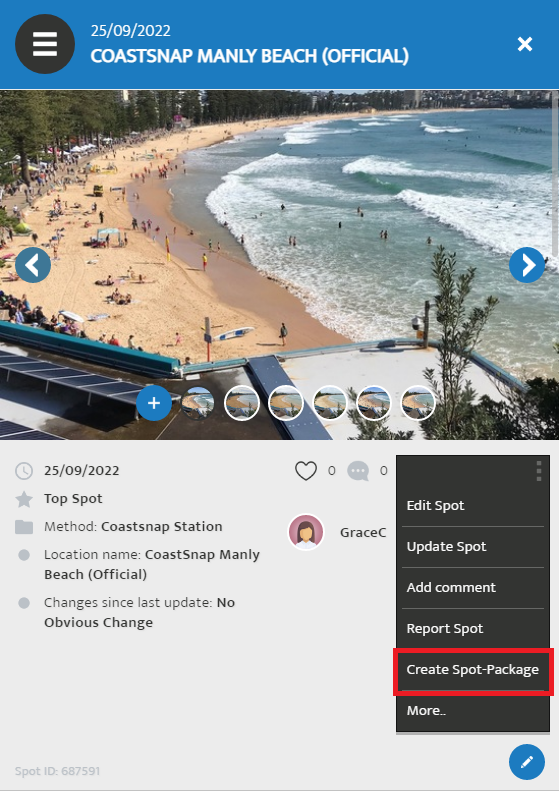Choose the option “Create Spot-Package” and confirm the download.The data of the spot (as a csv) and all images belonging to the spot get downloaded now.
How to bulk download CoastSnap images
The data of the project can be downloaded for free. For technical reasons, a user account is needed. You are not obliged to collect data yourself to be able to download the data.
The following steps can be carried out here. For questions, send an e-mail to This email address is being protected from spambots. You need JavaScript enabled to view it..
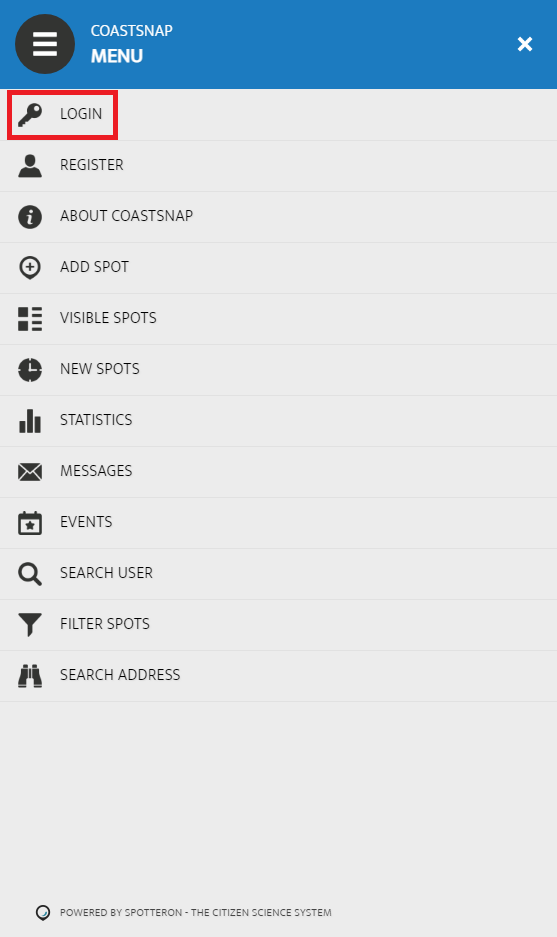
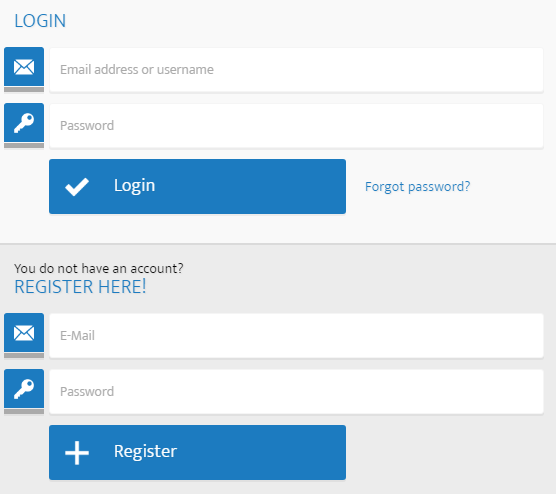
Click on “Login” to login or register. If you already have an account for a citizen science project on the Spotteron platform, you can use this account to login.
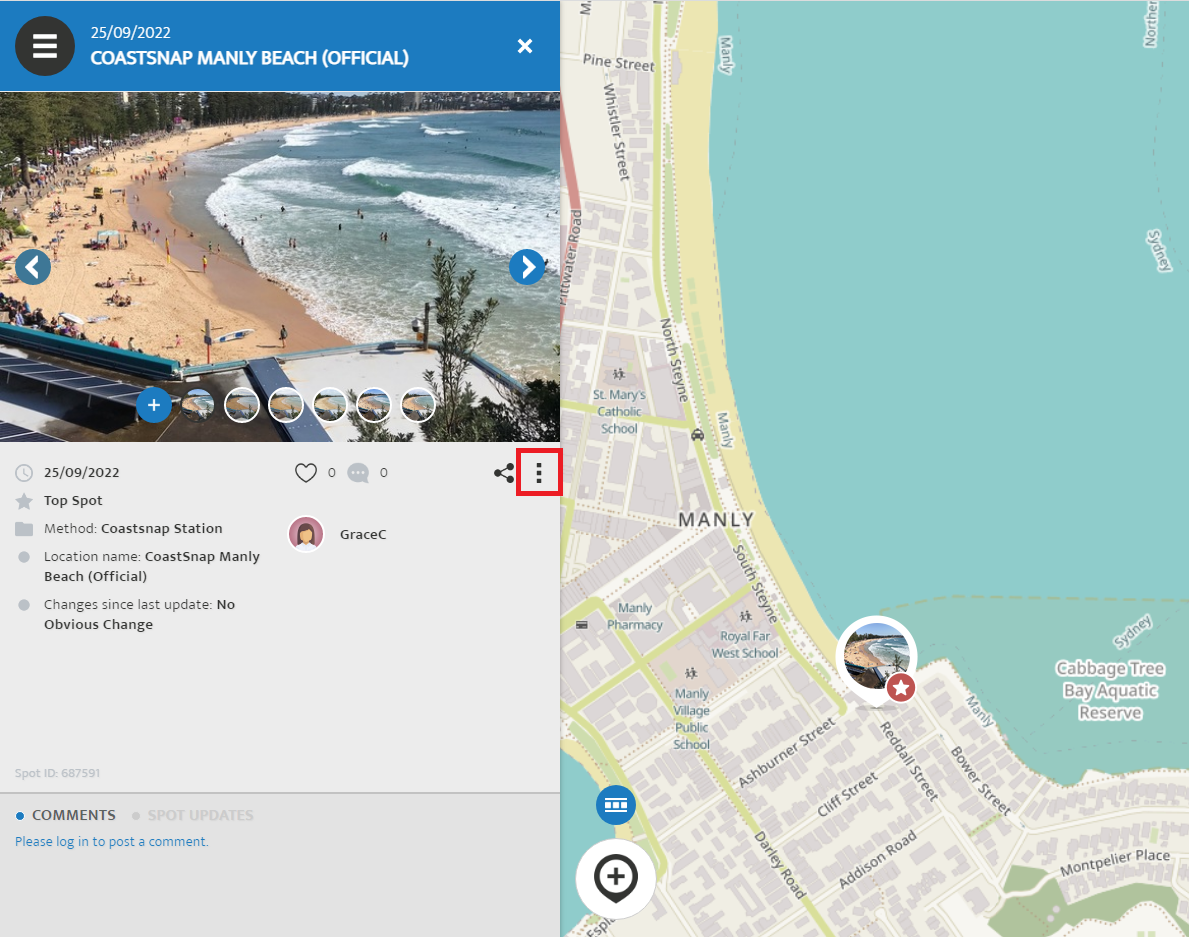
On the map, navigate to your spot of interest. Click on the spot and you will see the last observation. Open the options by clicking on the three vertical dots.